Setting up Ubuntu for Automatic Turn-on in Emc2
After booting Ubuntu, logging in, and starting up Emc2 for the past year, I am getting lazy. So I setup Ubuntu to automatically log in to my main account and start the EMC2 program. It is different than doing the same thing on Windows but possible (all thing that are possible in Windows are so in Linux usually with MANY more options...)
Setting up the computer to automatically log in to an account:
NOTE: This should probably not be done if the machine is on a network.
This one is simple and easy to find with a Google search:
Click on System -> Administration ->Login Window
Click on Security
The click on "Enable Automatic Login"
And select the name of your user in the box below it.
Setting up the machine to run a program like Windows "Start Menu"
My first thought was to modify the .login file which is the old school way to start programs outside of a windowing environment (back in 1987...)
With Ubuntu you have to start a program after the windowing environment has started. To do this you edit Sessions.
Click System -> Preferences -> Sessions
Click Add and enter a name and for the command enter something like
emc /home/username/emc2/configs/yourmachine/yourmachine.ini
Probably a good time to turn off a bunch of things that automatically start up that is not needed for a cnc machine (like the update which will break emc2).
Setting up the computer to automatically log in to an account:
NOTE: This should probably not be done if the machine is on a network.
This one is simple and easy to find with a Google search:
Click on System -> Administration ->Login Window
Click on Security
The click on "Enable Automatic Login"
And select the name of your user in the box below it.
Setting up the machine to run a program like Windows "Start Menu"
My first thought was to modify the .login file which is the old school way to start programs outside of a windowing environment (back in 1987...)
With Ubuntu you have to start a program after the windowing environment has started. To do this you edit Sessions.
Click System -> Preferences -> Sessions
Click Add and enter a name and for the command enter something like
emc /home/username/emc2/configs/yourmachine/yourmachine.ini
Probably a good time to turn off a bunch of things that automatically start up that is not needed for a cnc machine (like the update which will break emc2).

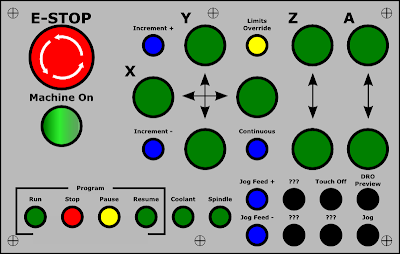
Comments