Software Options
CNC Software is something that I have researched for many years. I actually have a set of three stepper drivers, a couple good NEMA 23 motors and a small XY table that I bought from Grizzly. What was always missing was the software (both CNC and CAD/CAM). Over the last few years I have searched and collected demos and free software.
The best option for free software for CNC control is EMC2. http://www.linuxcnc.org/
Although the software runs on Linux it is a very good option for CNC work.
The Bridgeport actually came with software and a computer running Win 98. The software is made by CamSoft and is both a CNC control package and a CAD/CAM package.
A while back I downloaded a CAM program demo from MecSoft called VisualMill. I have not yet installed it but will try it out. My interest in VisualMill was because of a plug in for Rhino. A friend's husband uses Rhino to design hulls of hydrofoil assisted catamarans, very cool technology. He suggested that he program is a good value to it's capabilities.
EMC2
To try out EMC2 it is as simple as downloading a live CD and burning it to a disk. A live CD is a bootable disc that you can run on your computer without changing your operating system or loading anything onto your hard drive for that matter. You simply install the CD in your drive, shutdown and reboot the computer, and the software will load (as long as you allow booting from CD in your BIOS settings). After you are done evaluating the software, you remove the live CD and reboot the machine. There are no changes whatsoever to your machine or operating system.
The EMC2 live CD works well. It is based on Ubuntu 8.04 which is a capable and recent distro of Linux. It is not the most recent version but will be supported for at least 3 years which is why the EMC2 team selected it.
After EMC2 has booted you get a standard Ubuntu desktop. Select Applications, then Linux CAM and then the EMC setup utility. You select the the machine you have and then setup parallel port settings. Even though there is no CNC machine connected to the computer the software will run. (If you are playing with the port setup and specify limit switches the software may not run because it is looking for certain inputs on the port which will not be present.) The software seems simple enough and the setup shows just how trivial setting up a parallel port stepper motor CNC machine can be.
CamSoft
When I took inventory of the software that came with the machine I found 2 cds, 2 floppy discs, a hardware key (dongle), 2 large manuals, and a card in a black enclosure that has labels for limit switches and stepper motors. The software is older versions of CNCLite for CNC Control and AS4000 for CAD/CAM. The card turned out to be a Step Motor Control Card model CS14000. I also found a receipt that listed the total cost for the software packages, card and a controller (PS2 type joystick) for $1991 in the system CS-209 package.
From the website:
This made me curious so I tried installing the CNC Lite software. When the CD boots I get a big menu of operating systems from Win95 to Win XP. I chose 98 and went through the process as much as I could figure out. There is a second screen and 5 or 6 options but the only one that would work is the 1 - Install Graphical Interface option. After installing the software and trying to run it I got a password screen but have no idea of what the password is. I will try to call the company and try to find a forum for installation help.
I have decided that I will definitely try to get the CamSoft software installed and post a record of that process here.
The best option for free software for CNC control is EMC2. http://www.linuxcnc.org/
Although the software runs on Linux it is a very good option for CNC work.
The Bridgeport actually came with software and a computer running Win 98. The software is made by CamSoft and is both a CNC control package and a CAD/CAM package.
A while back I downloaded a CAM program demo from MecSoft called VisualMill. I have not yet installed it but will try it out. My interest in VisualMill was because of a plug in for Rhino. A friend's husband uses Rhino to design hulls of hydrofoil assisted catamarans, very cool technology. He suggested that he program is a good value to it's capabilities.
EMC2
To try out EMC2 it is as simple as downloading a live CD and burning it to a disk. A live CD is a bootable disc that you can run on your computer without changing your operating system or loading anything onto your hard drive for that matter. You simply install the CD in your drive, shutdown and reboot the computer, and the software will load (as long as you allow booting from CD in your BIOS settings). After you are done evaluating the software, you remove the live CD and reboot the machine. There are no changes whatsoever to your machine or operating system.
The EMC2 live CD works well. It is based on Ubuntu 8.04 which is a capable and recent distro of Linux. It is not the most recent version but will be supported for at least 3 years which is why the EMC2 team selected it.
After EMC2 has booted you get a standard Ubuntu desktop. Select Applications, then Linux CAM and then the EMC setup utility. You select the the machine you have and then setup parallel port settings. Even though there is no CNC machine connected to the computer the software will run. (If you are playing with the port setup and specify limit switches the software may not run because it is looking for certain inputs on the port which will not be present.) The software seems simple enough and the setup shows just how trivial setting up a parallel port stepper motor CNC machine can be.
CamSoft
When I took inventory of the software that came with the machine I found 2 cds, 2 floppy discs, a hardware key (dongle), 2 large manuals, and a card in a black enclosure that has labels for limit switches and stepper motors. The software is older versions of CNCLite for CNC Control and AS4000 for CAD/CAM. The card turned out to be a Step Motor Control Card model CS14000. I also found a receipt that listed the total cost for the software packages, card and a controller (PS2 type joystick) for $1991 in the system CS-209 package.
From the website:
CNC Lite software, AS3000 3D CAD/CAM system, USB Jog Stick Handheld Controller, CS 14000 - 4 axes stepper motion board, cables with user provided computer.
Limited time special offer starting at $1,991
A big part of what I noticed that I am missing is the installation/integration manual so I called the company. Actually when I registered to for a chance for a free software package contest I received a cold call from the company so actually I was returning a phone call. I talked to Gary in sales who told me that to get technical support and upgrades to the software I should buy a maintenance package which could cost from 0$ to 1000$. Otherwise it seems that I can not get technical support or help installing the software which was old enough that even his techs would have a hard time installing.This made me curious so I tried installing the CNC Lite software. When the CD boots I get a big menu of operating systems from Win95 to Win XP. I chose 98 and went through the process as much as I could figure out. There is a second screen and 5 or 6 options but the only one that would work is the 1 - Install Graphical Interface option. After installing the software and trying to run it I got a password screen but have no idea of what the password is. I will try to call the company and try to find a forum for installation help.
I have decided that I will definitely try to get the CamSoft software installed and post a record of that process here.

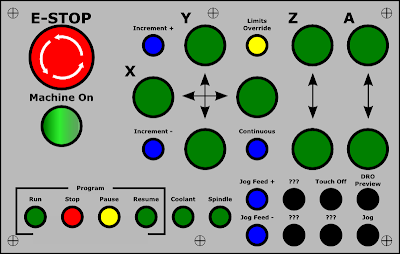
Comments