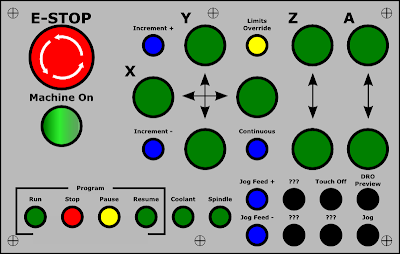Holy Cow Python 2.7/wxPython/wxGlade Install!
I started back into my work on Python CNC as the Bozeman Makerspace has a Shapeoko that my son wants to learn to use. I looked at a bunch of software packages and feel there is a need for a simple SVG based drawing program that has direct g-code output. Sure you can use a plugin in Inkscape and there is jscut but I want something that is a little parametric. I imagine a program with a list of shapes on the right where you can link a milling function to each with a graphical display of the tool paths on the right. This is based on my own process and the tools I used to mill on my Bridgeport CNC. I started with a CAD drawing and then built code from the drawing with my own Python objects. Then after outputing the g-code I would import it into NCplot to verify the tool paths. Then off to EMC2, now known as LinuxCNC, to run in air first and then on a test piece. For the Shapeoko the process is similar: SVG in Inkscape Load it in jscut Output...