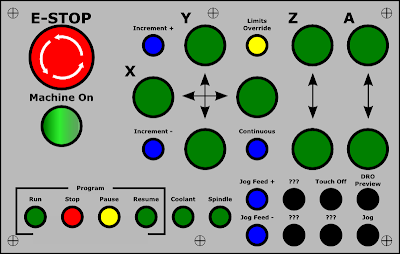CamSoft System CS-209 - $1991.00

When I bought my Bridgeport CNC Mill, it came with a CNC CS-209 control package made by CamSoft. Here is a description from the CamSoft Website: CNC Lite software, AS3000 3D CAD/CAM system, USB Jog Stick Handheld Controller, CS 14000 - 4 axes stepper motion board, cables with user provided computer. CNC Lite Software AS3000 Cad/Cam System USB Jog Stick Motion Boards Limited time special offer starting at $1,991 I was excited about using this to retrofit the mill. Considering the kit had never been installed I thought that it should be pretty easy to get the mill up and running. The kit even comes with CAD software which is a big expense for CNC machining. The CAD software is called Advanced System 3000 and requires a hardware key (I think). The software was on the computer that came with the mill but it was not very intuitive. I have used AutoCAD and Solidworks extensively so I was surprised that I could not really just start drawing. Th...